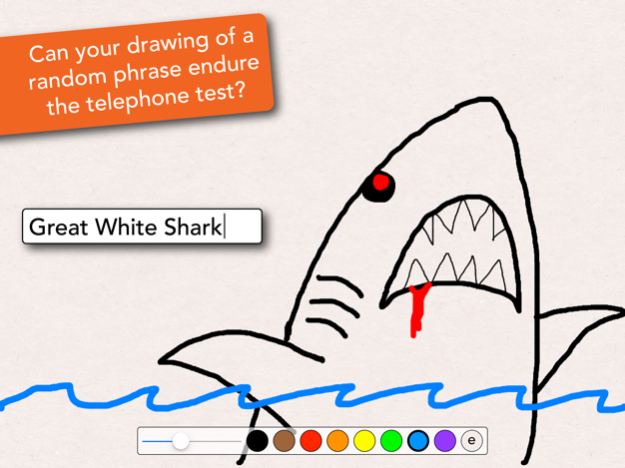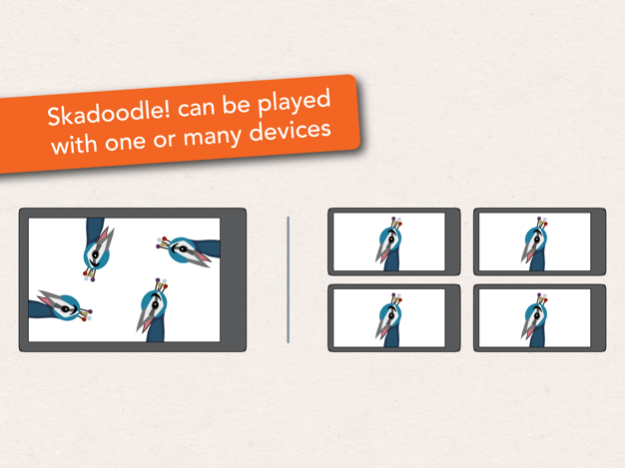Skadoodle! 1.1.03
Continue to app
Free Version
Publisher Description
Do you miss the good old days sitting around your kitchen table playing games with your family and friends? Well buckle up local multiplayer fans, and let us present Skadoodle! The exciting game of telephone you know and love, now with a twist.
Here is how it works:
Players get a randomly generated phrase and try to draw it. Once finished or the timer elapses, players pass the device to the right.
The next player must now try to guess what the previous player drew. With the guess entered, players again pass the device to the right.
Continue drawing and guessing until the device returns to the first player.
Now is where the real fun begins. Players present the (often hilarious) round results, and points are awarded.
There are also some options to customize your Skadoodle! experience: toggle phrase categories on & off, choose the number of players (2, 4, 6, 8, or 10), and decide whether or not to use a drawing timer. And remember, you can always expand your phrase selection with a one time purchase that unlocks all current and future lists.
Finally, just a word of caution: Your sides may hurt after playing Skadoodle!
Dec 20, 2018
Version 1.1.03
Skadoodle! now includes stickers for iMessage!
About Skadoodle!
Skadoodle! is a free app for iOS published in the Action list of apps, part of Games & Entertainment.
The company that develops Skadoodle! is Small Batch Studios LLC. The latest version released by its developer is 1.1.03.
To install Skadoodle! on your iOS device, just click the green Continue To App button above to start the installation process. The app is listed on our website since 2018-12-20 and was downloaded 1 times. We have already checked if the download link is safe, however for your own protection we recommend that you scan the downloaded app with your antivirus. Your antivirus may detect the Skadoodle! as malware if the download link is broken.
How to install Skadoodle! on your iOS device:
- Click on the Continue To App button on our website. This will redirect you to the App Store.
- Once the Skadoodle! is shown in the iTunes listing of your iOS device, you can start its download and installation. Tap on the GET button to the right of the app to start downloading it.
- If you are not logged-in the iOS appstore app, you'll be prompted for your your Apple ID and/or password.
- After Skadoodle! is downloaded, you'll see an INSTALL button to the right. Tap on it to start the actual installation of the iOS app.
- Once installation is finished you can tap on the OPEN button to start it. Its icon will also be added to your device home screen.